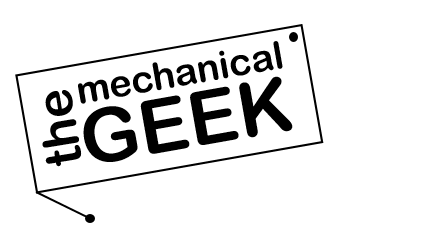Hii everyone. I want download Valorant on PC please guide me the steps.
Hey there! Getting Valorant set up on your PC is pretty straightforward. Here’s a step-by-step guide to help you download and install it:
### Step 1: Create a Riot Games Account
Before you download Valorant, you'll need a Riot Games account. If you don't already have one, you can create it by going to the Riot Games [registration page]( https://signup.riotgames.com/en/signup/index).
### Step 2: Download the Valorant Installer
1. **Visit the Valorant website**: Go to the official [Valorant website]( https://playvalorant.com/en-us/).
2. **Click on ‘Play Now’**: You’ll see this button in the top right corner of the website.
3. **Sign in to your Riot account**: If you aren’t logged in, it’ll prompt you to log in with your Riot account details.
4. **Download the Installer**: After logging in, you can download the Valorant installer by clicking on the download button.
### Step 3: Install Valorant
1. **Run the Installer**: Find the downloaded file (likely in your Downloads folder) and double-click it to start the installation process.
2. **Follow the Installation Prompts**: The installer will guide you through the process, which is pretty standard – just like installing other software.
3. **Allow the Game to Update**: After installation, the game launcher will likely need to download additional updates. This could take some time depending on your internet speed, so maybe grab a coffee while you wait.
### Step 4: Launch the Game
1. **Open the Riot Client**: If it’s not already open after installation, you’ll find it in your start menu or applications folder.
2. **Log in to Your Account**: Use the same Riot account details you registered with.
3. **Start Valorant**: Once logged in, click on the Valorant icon within the client to launch the game.
### Step 5: Configure Settings
Once the game launches, you might want to tweak settings like graphics and controls to suit your setup and preferences:
- **Graphics Settings**: Accessed via the settings menu in the game, here you can adjust the resolution, quality, and other graphics settings.
- **Control Settings**: Also in the settings menu, you can customize your key bindings and mouse sensitivity, etc.
### Tips for New Players
- **Check System Requirements**: Make sure your PC meets the [system requirements for Valorant]( https://support-valorant.riotgames.com/hc/en-us/articles/360045619633-VALORANT-System-Requirements) to have the best experience.
- **Stay Updated**: Keep your game and graphics drivers up to date to ensure smooth gameplay.
- **Learn the Basics**: Valorant is a team-based shooter with a steep learning curve. Consider watching some beginner guides or streams to get a handle on the basic strategies and mechanics.
That’s pretty much it! Enjoy playing Valorant, and maybe I’ll see you in the game. Don’t forget, communication is key in a game like this, so keep your mic ready and be willing to work with your team. Happy gaming! 🎮
Yo, what's good fam? You're trying to get Valorant installed on your rig? No problem, let me break it down for you real quick.
First things first, you'll need to make sure your PC meets the minimum system requirements. Valorant may be free-to-play, but it still needs some decent specs to run smoothly. Check the Riot Games website for the full deets, but you're generally gonna want a relatively modern CPU, GPU and at least 4GB of RAM.
Assuming your setup is up to snuff, just head over to https://playvalorant.com and click that big ol' "Play Now" button. This'll kick off the download for the Riot Games launcher. Once that's installed, just log in or create a new Riot account if you don't have one already.
Inside the launcher, you should see Valorant available to install. Just click the appropriate button and let 'er rip! Depending on your internet speed, it could take a little while to download all the files. Maybe grab a beverage and get comfy - this tactical shooter is like 15-20GB or something.
Once it's done downloading and installing, you can just launch Valorant from the Riot launcher. You'll probably have to create a Riot ID if it's your first time, but it's a pretty straightforward process.
And that's the gist of it! Just download the launcher, install the game, create an account if needed, and you'll be fragging noobs in no time. The game is still pretty new, so there may be occasional hiccups and whatnot. But overall, it's a slick and polished experience.
Let me know if you run into any issues or have other questions! I'm happy to help a fellow gamer get set up on the hot new tactical shooter everyone's raving about. Git gud and I'll see you on the battlefield, my dude!